Getting the [furryclan] tags in-game
Here are the steps clan members need to carry out in order to get listed with the [FC] tags while playing, and to get the clan logo displayed on the sides of vehicles they drive.
First, from the main menu, click your player name to enter the choose player screen.

Now you have a choice of players. If you used to play under a different name you can either create a new profile and reset all your keys and preferences or you can go to your users directory under your Flashpoint installation and rename your user directory.
Make sure you name the new user exactly the same as your clan nick.
For reference, the currently select player name is stored in the registry
under HKEY_CURRENT_USER\Software\Codemasters\Operation Flashpoint\Player
Name.
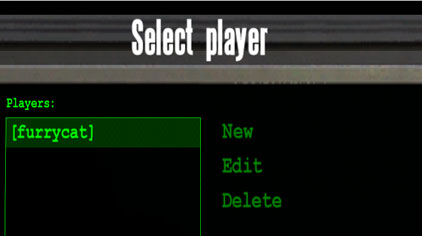
After choosing a player you arrive at the Edit Player screen:

Note your Player ID. This is generated by the game based on your CD key and cannot be changed. Head over to the admin page and enter this number under ID. Finally, enter "http://flashpoint.furryclan.net/squad.xml" in the Squad URL box.
Next time you join an online game you should show up with [FC] after your nick!
![[furryclan]](/images/logo.jpg)











